Hi Everyone
Color depth
Most commonly used color depths are
* 8-bit color
In 8-bit color depth ,each pixel will take 8 bit or 1 byte for storing color information. The maximum colors that can be displayed at any one time is 256.
Bit configuration
Bit 7 6 5 4 3 2 1 0
Data R R R G G G B B
*16-bit color(High color)
High color supports 15/16-bit for three RGB colors. In 16-bit direct color, there can be 4 bits (16 possible levels) for each of the R, G, and B components, plus optionally 4 bits for alpha (transparency), enabling 4,096 (16 × 16 × 16) different colors with 16 levels of transparency. Or in some systems there can be 5 bits per color component and 1 bit of alpha (32768 colors, just fully transparent or not); or there can be 5 bits for red, 6 bits for green, and 5 bits for blue, for 65536 colors with no transparency. These color depths are sometimes used in small devices with a color display, such as mobile telephones.
*24-bit(True color)
True color supports 24-bit for three RGB colors. Method of representing and storing graphical image information (especially in computer processing) in an RGB color space such that a very large number of colors, shades, and hues can be displayed in an image, such as in high quality photographic images or complex graphics. Usually, truecolor is defined to mean at least 256 shades of red, green, and blue, for a total of at least 16,777,216 color variations. The human eye is capable of discriminating among as many as ten million colors.
* 30/36/48-bit(Deep color)
Deep color supports 30/36/48/64-bit for three RGB colors. Video cards with 10 bits per one color (30-bit color RGB), started coming into the market in the late 1990s. An early example was the Radius ThunderPower card for the Macintosh, which included extensions for QuickDraw and Adobe Photoshop plugins to support editing 30-bit images.
What is Alpha or Alpha Composting
In computer graphics, alpha compositing is the process of combining an image with a background to create the appearance of partial or full transparency. It is often useful to render image elements in separate passes, and then combine the resulting multiple 2D images into a single, final image in a process called compositing. For example, compositing is used extensively when combining computer rendered image elements with live footage.
What is GreyScale
In photography and computing, a grayscale or greyscale digital image is an image in which the value of each pixel is a single sample, that is, it carries only intensity information. Images of this sort, also known as black-and-white, are composed exclusively of shades of gray, varying from black at the weakest intensity to white at the strongest.
I like to share some basic concepts of Image processing. It is absolutely for beginers but also useful for experts for refreshing the basics again. I got most of the information from Wikipedia. Lets start my tutorials
What is Image Processing
Image processing is a form of signal processing, in which the input will be an image. Image can be photograph or video or a live stream data from video camera . The output can be an image or some parameters related to the input image
Most of the image processing technique treated images as a 2D signals and apply standard signal processing into it.
Image processing can be digital or analog. We are mainly looking on digital image processing.
What is a Digital Image
A digital image holds digital data or digital information regarding the image seen through camera or any other visual sensors.
What is Digital Image resolution
Image resolution gives an idea about the details or features on an image. If the resolution is higher, the details also be high and vice versa.
Resolution of a digital image can be represented by following methods
1)Pixel resolution:
The pixel resolution deals with the total pixel count in a digital camera sensor. In popular the resolution is represented by N pixel width x M pixel height . For example VGA camera offers 640 in width and 480 in height. There some other notation like MegaPixel ,Pixel /inch or unit area.
The above resolution standards are not very accurate but it will give an upperbound.
An image showing in diffrent resolution
The image showing with more resolution is more visible and accurate.
Wiki Link
Types of Images
1)Raster Image:
In computer graphics raster image or bitmap is a dot matrix data structure
representing generally rectangular grid of pixels or points of color. Raster images are stored in diffrent file formats.
Raster graphics are resolution dependent. They cannot scale up to arbitrary resolution without loss of apparent quality.
Raster-based image editors are
*Painter
*Photoshop
*MS Paint
*Gimp
An example raster image
2)Vector Image:
Vector graphics is the use of geometrical primitives such as points,lines,curves and shapes or polygon which are all based on mathematical expressions to represent images in computer graphics.
Popular Vector formats:
*CDR(Coreldraw)
*SVG(Stanadard Vector Graphics)
Example vector graphics
What is the difference between vector and raster graphics?
The difference between vector and raster graphics is that raster graphics are composed of pixels, while vector graphics are composed of paths.
A raster graphic, such as a gif or jpeg, is an array of pixels of various colors, which together form an image.
A vector graphic, such as an .eps file or Adobe Illustrator file, is composed of paths, or lines, that are either straight or curved. The data file for a vector image contains the points where the paths start and end, how much the paths curve, and the colors that either border or fill the paths. Because vector graphics are not made of pixels, the images can be scaled to be very large without losing quality. Raster graphics, on the other hand, become "blocky," since each pixel increases in size as the image is made larger. This is why logos and other designs are typically created in vector format -- the quality will look the same on a business card as it will on a billboard.
Color depth
In computer graphics color depth or bit depth is the number of bits used to indicate the color of single pixel in a bitmapped image or video frame buffer.This concept is also know as bits per pixel(bpp). Higher color depth gives broader range of colors.
Most commonly used color depths are
* 8-bit color
In 8-bit color depth ,each pixel will take 8 bit or 1 byte for storing color information. The maximum colors that can be displayed at any one time is 256.
Bit configuration
Bit 7 6 5 4 3 2 1 0
Data R R R G G G B B
*16-bit color(High color)
High color supports 15/16-bit for three RGB colors. In 16-bit direct color, there can be 4 bits (16 possible levels) for each of the R, G, and B components, plus optionally 4 bits for alpha (transparency), enabling 4,096 (16 × 16 × 16) different colors with 16 levels of transparency. Or in some systems there can be 5 bits per color component and 1 bit of alpha (32768 colors, just fully transparent or not); or there can be 5 bits for red, 6 bits for green, and 5 bits for blue, for 65536 colors with no transparency. These color depths are sometimes used in small devices with a color display, such as mobile telephones.
*24-bit(True color)
True color supports 24-bit for three RGB colors. Method of representing and storing graphical image information (especially in computer processing) in an RGB color space such that a very large number of colors, shades, and hues can be displayed in an image, such as in high quality photographic images or complex graphics. Usually, truecolor is defined to mean at least 256 shades of red, green, and blue, for a total of at least 16,777,216 color variations. The human eye is capable of discriminating among as many as ten million colors.
* 30/36/48-bit(Deep color)
Deep color supports 30/36/48/64-bit for three RGB colors. Video cards with 10 bits per one color (30-bit color RGB), started coming into the market in the late 1990s. An early example was the Radius ThunderPower card for the Macintosh, which included extensions for QuickDraw and Adobe Photoshop plugins to support editing 30-bit images.
What is Alpha or Alpha Composting
In computer graphics, alpha compositing is the process of combining an image with a background to create the appearance of partial or full transparency. It is often useful to render image elements in separate passes, and then combine the resulting multiple 2D images into a single, final image in a process called compositing. For example, compositing is used extensively when combining computer rendered image elements with live footage.
What is GreyScale
In photography and computing, a grayscale or greyscale digital image is an image in which the value of each pixel is a single sample, that is, it carries only intensity information. Images of this sort, also known as black-and-white, are composed exclusively of shades of gray, varying from black at the weakest intensity to white at the strongest.











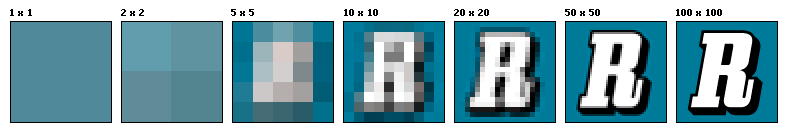
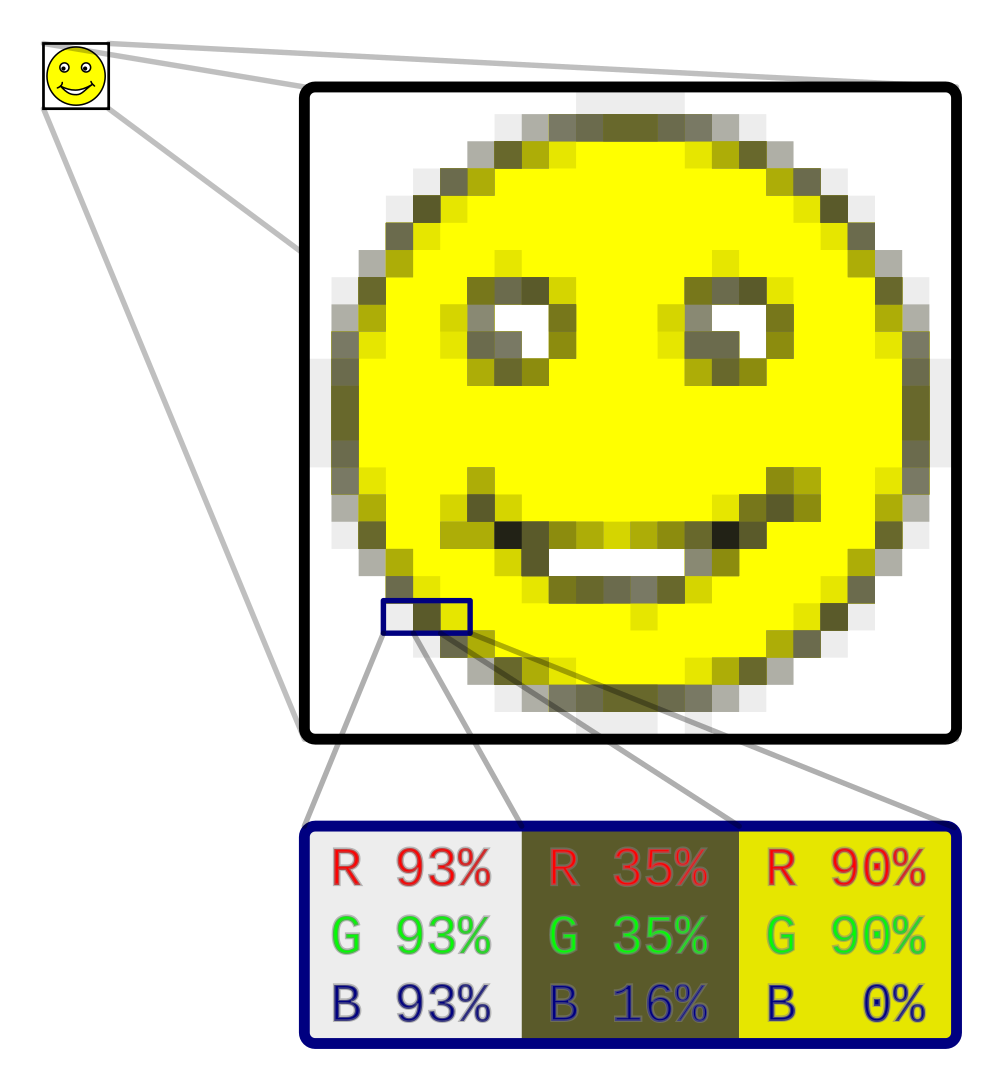




0 comments:
Post a Comment