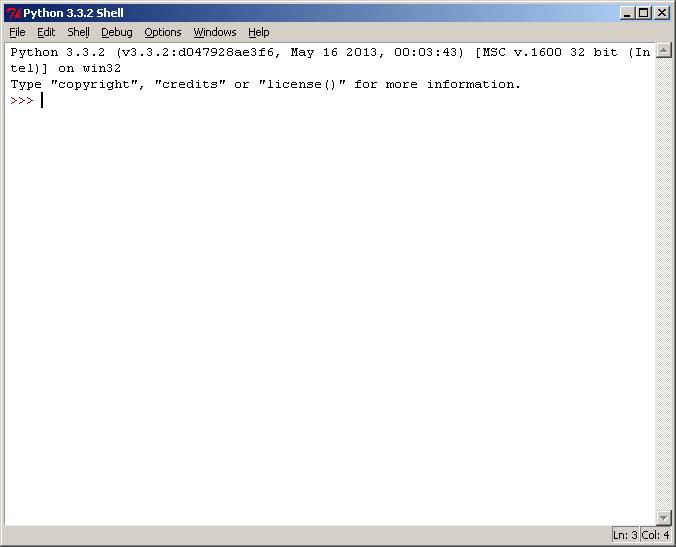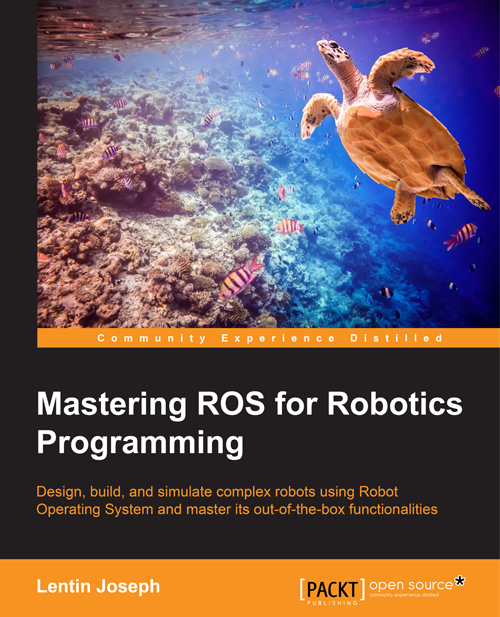Software quality
For many, Python’s focus on readability, coherence, and software quality in gen-
eral sets it apart from other tools in the scripting world. Python code is designed
to be readable, and hence, reusable and maintainable—much more so than tra-
ditional scripting languages. The uniformity of Python code makes it easy to
understand, even if you did not write it. In addition, Python has deep support
for more advanced software reuse mechanisms, such as object-oriented program-
ming (OOP).
3
Developer productivity
Python boosts developer productivity many times beyond compiled or statically
typed languages such as C, C++, and Java. Python code is typically one-third to
one-fifth the size of equivalent C++ or Java code. That means there is less to
type, less to debug, and less to maintain after the fact. Python programs also run
immediately, without the lengthy compile and link steps of some other tools,
further boosting programmer speed.
Program portability
Most Python programs run unchanged on all major computer platforms. Port-
ing Python code between Linux and Windows, for example, is usually just a
matter of copying a script’s code between machines. Moreover, Python offers
multiple options for coding portable graphical user interfaces, database access
programs, web-based systems, and more. Even operating system interfaces,
including program launches and directory processing, are as portable in Python
as they can possibly be.
Support libraries
Python comes with a large collection of prebuilt and portable functionality,
known as the standard library. This library supports an array of application-level
programming tasks, from text pattern matching to network scripting. In addition,
Python can be extended with both homegrown libraries and a vast collection of
third-party application support software. Python’s third-party domain offers tools
for web site construction, numeric programming, serial port access, game devel-
opment, and much more. The NumPy extension, for instance, has been
described as a free and more powerful equivalent to the Matlab numeric pro-
gramming system.
Component integration
Python scripts can easily communicate with other parts of an application, using
a variety of integration mechanisms. Such integrations allow Python to be used
as a product customization and extension tool. Today, Python code can invoke
C and C++ libraries, can be called from C and C++ programs, can integrate with
Java components, can communicate over frameworks such as COM and .NET,
and can interact over networks with interfaces like SOAP, XML-RPC, and
CORBA. It is not a standalone tool.
Enjoyment
Because of Python’s ease of use and built-in toolset, it can make the act of
programming more pleasure than chore. Although this may be an intangible
benefit, its effect on productivity is an important asset.
From this reason ,the developer productivity is the important one .Python saves a good amount of time for coding .
The main drawback of Python when compared with C and C++ is its execution speed . Python is not creating executable ,instead it create a intermediate code called byte code .This byte code is slower than the compiled C or C++ executables..
2)The YouTube video sharing service is largely written in Python.
3)The popular BitTorrent peer-to-peer file sharing system is a Python program.
4)Intel, Cisco, Hewlett-Packard, Seagate, Qualcomm, and IBM use Python for hardware testing.
5)Industrial Light & Magic, Pixar, and others use Python in the production of movie animation.
6)JPMorgan Chase, UBS, Getco, and Citadel apply Python for financial market forecasting.
7)NASA, Los Alamos, Fermilab, JPL, and others use Python for scientific programming tasks.
8)iRobot uses Python to develop commercial robotic vacuum cleaners.
9)ESRI uses Python as an end-user customization tool for its popular GIS mapping products.
10)The NSA uses Python for cryptography and intelligence analysis.
11)The IronPort email server product uses more than 1 million lines of Python code to do its job.
12)The One Laptop Per Child (OLPC) project builds its user interface and activity model in Python.