Hi all
Press F5 to build and run program or F7 to build program only
Sample code download
http://www.mediafire.com/?8rptlp3pjohm548
This is a simple tutorial for setting Opencv 2.3.1 library on Windows 7 .
Procedure :
- Download Visual c++ 2008 Express Edition through web-install
- Download Opencv 2.3.1 from sourceforge
- Install Opencv 2.3.1 into C:\ProgramFiles
- OpenVisual c++ and create an empty project .
- Add a cpp file for Coding :
- Right click on Sourcefile->Add->Newitem .Select .cpp and give a name to cpp file
- Setup Include Dir and Link folders as per screenshots
Link Directory setup
Note:Diffrence between VS2008 and 2010 is in this step only
You need to replace vc9 with vc10 .
Additional Dependencies
Simple code to try
#include "opencv2/highgui/highgui.hpp"
#include <iostream>
#include <stdio.h>
using namespace std;
using namespace cv;
int main(int argc,
char *argv[]
)
{
Mat image;
image=imread("C:\\Users\\Public\\Pictures\\Sample Pictures\\Jellyfish.jpg",1);
imshow("result",image);
waitKey();
return 0;
}
Press F5 to build and run program or F7 to build program only
Sample code download
http://www.mediafire.com/?8rptlp3pjohm548
Output





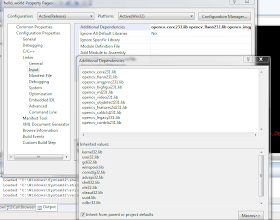

Danke fuer diese Anleitung.
ReplyDeleteHinweis:
Umgebungsvariable: den Pfad fuer die .dll's hinzufuegen
Please add this path for .dll's into your tutorial. When trying i got Error because of missing core231.dll ...
ReplyDeleteBut instead of this missing dll. Its realy the best tut for setting opencv on vs. Thank you!
i also encountere a missing opencv_core246.dll how to fix it?
ReplyDeleteMicheal
ReplyDeleteI think you are using opencv 2.4.6 , but the current tutorial tells about setting opencv 2.3.1,so dll will be diffrent. i think you need to set an environmental variable of the .dll path.
Lentin Joseph
ReplyDeleteyes i am using opncv246. how do i set the path for the dll?
the program above already worked... but the second one.
ReplyDelete"How to do OpenCV haar-training in Windows 7"
still breaks...i really need help....
Hi Michael
ReplyDeleteAre you trying to build ObjectMarker.cpp now? Actually try to understand the procedures of setting a opencv library path on visual studio first. Then set into an empty project like i do. Please dont depend on test project that i given.
Then try to build object marker.cpp as mentioned in training post. I think you can start with a fresh project rather than test project.
i am getting error core231.dll missing?
ReplyDeletewhat to do?
Thanks very much for this clear content! I was using a version OpenCV version 2.4.3 for a time and one could make this work also with MSVC++ Express 2010 by simplifying the include directory setup shown by simply inputting C:\Program Files\OpenCV2.4.3\build\include and that's it. This assumes that OpenCV 2.4.3 is installed in /Program Files when using x64 system.
ReplyDelete